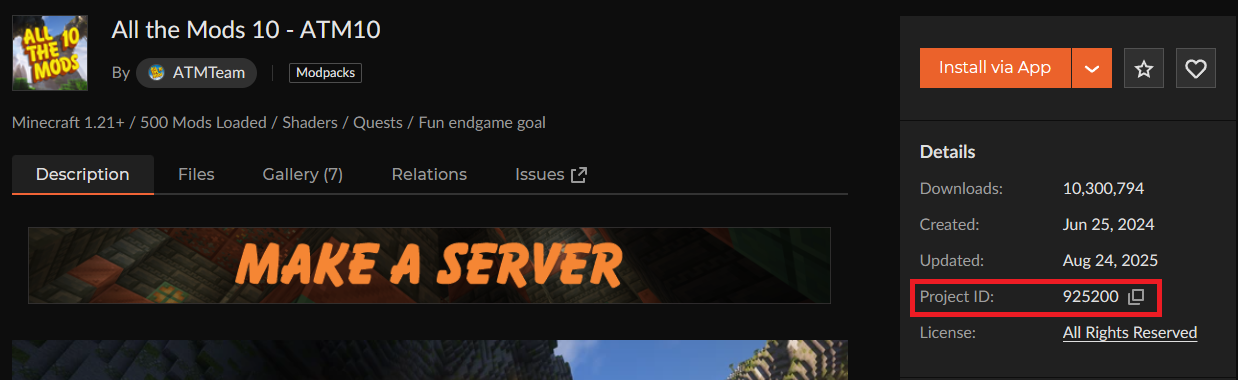Quick Start: Finding the Server File ID & Modpack ID on CurseForge
When setting up a modded Minecraft server, you’ll need two things from CurseForge:
-
Project ID → identifies the project (the pack itself)
-
Server File ID → identifies the specific server version of the pack
Finding the Project/Modpack ID
-
Go to the modpack’s page on CurseForge.
-
Find the modpack you would like to use.
-
The Project ID is the number on the righthand panel.
-
Example:
→ Modpack ID = 925200
-
Finding the Server File ID
-
On the modpack’s CurseForge page, click the Files tab.
-
Look for the version you want and click on it.
- Under File Details click Additional Files
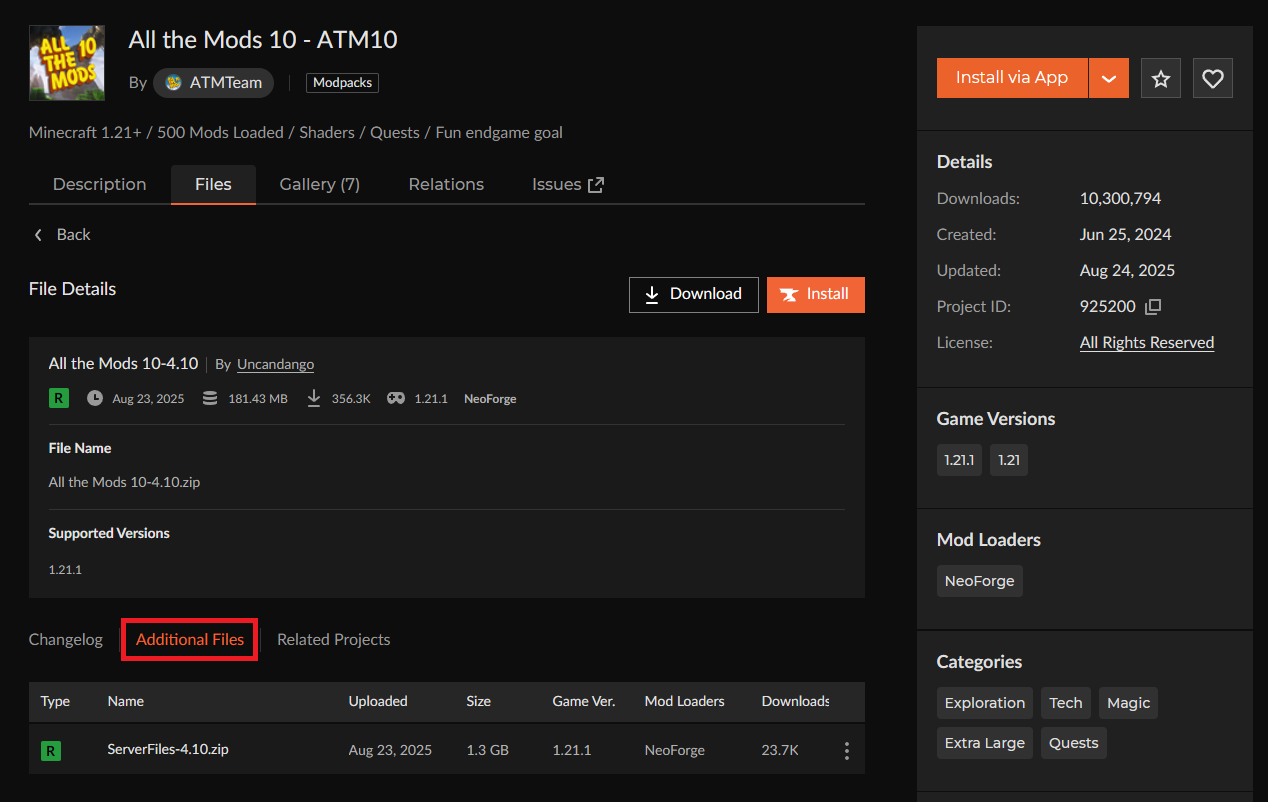
-
This will show the server file. Click on it.
-
Check the URL, it will look something like this:
https://www.curseforge.com/minecraft/modpacks/all-the-mods-10/files/6921537
The Server File ID is the number at the end of this URL.
Example:
Server File ID = 6921537